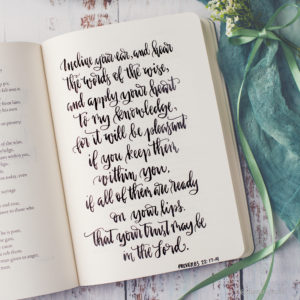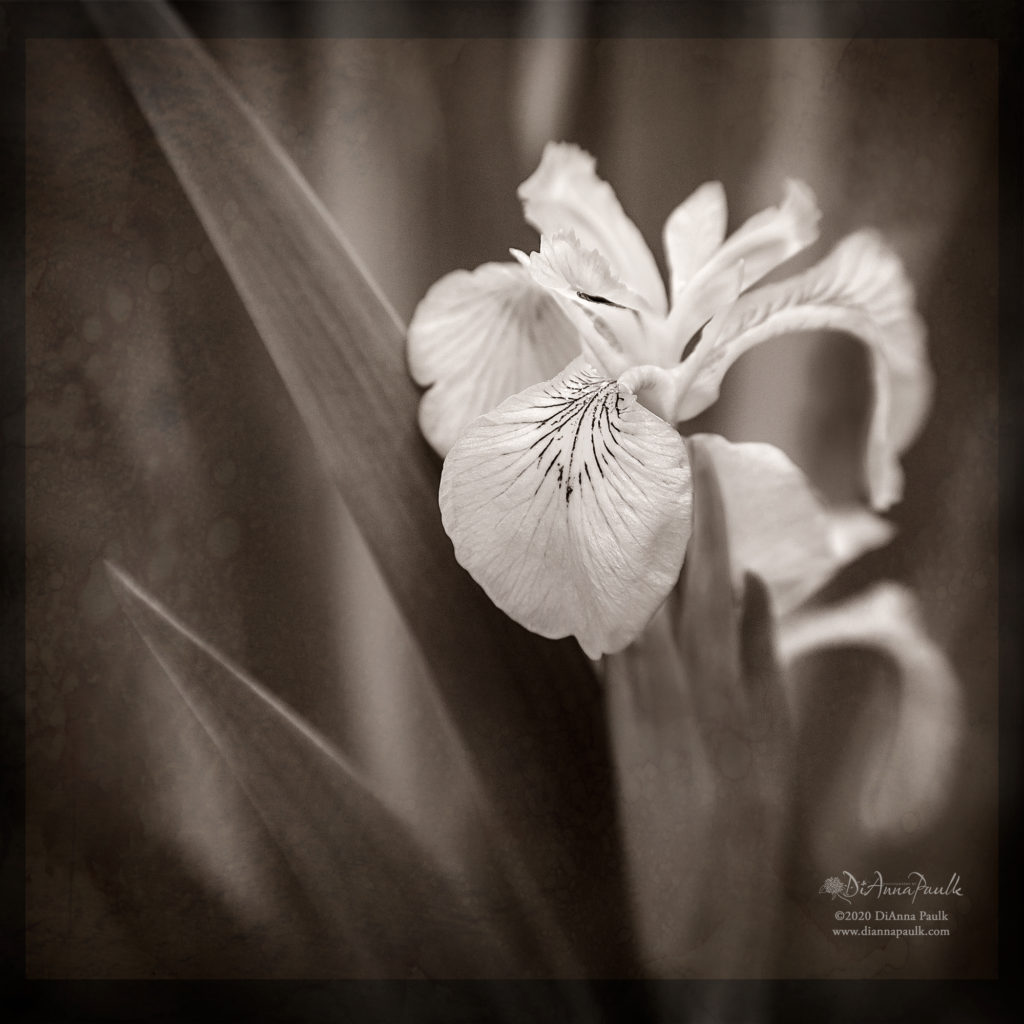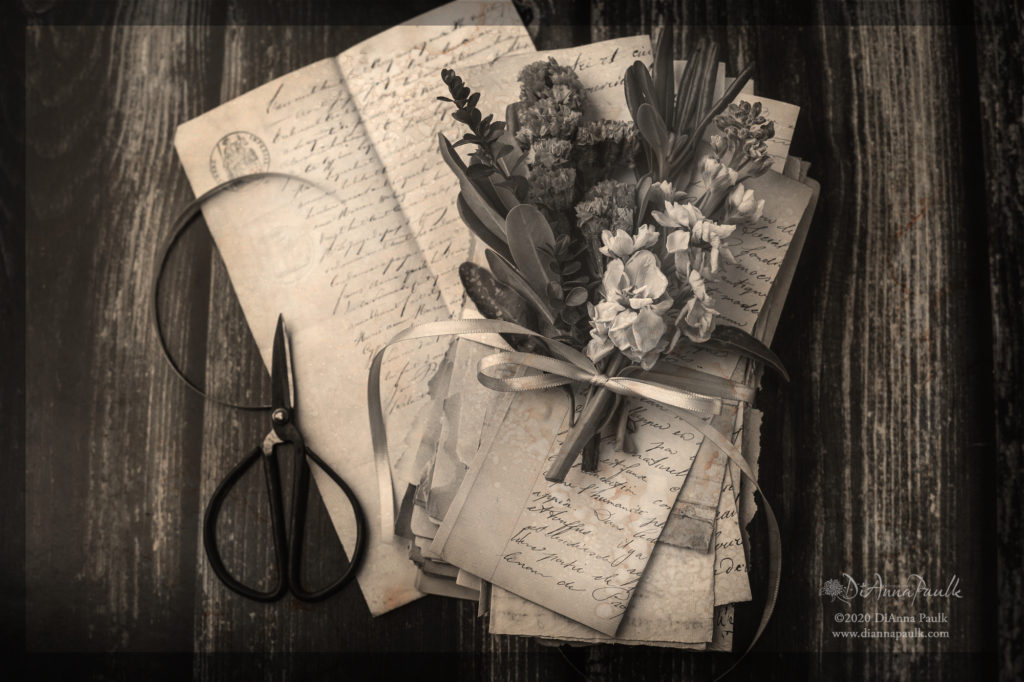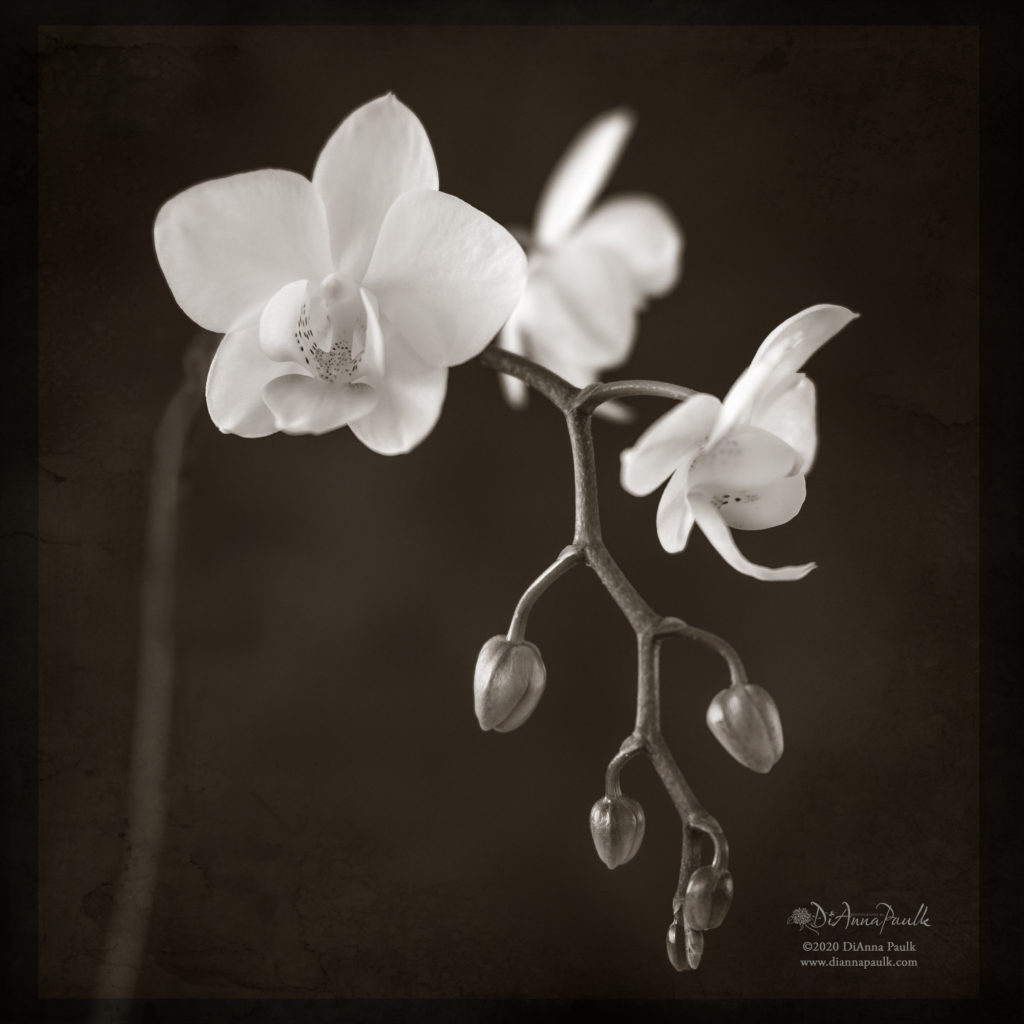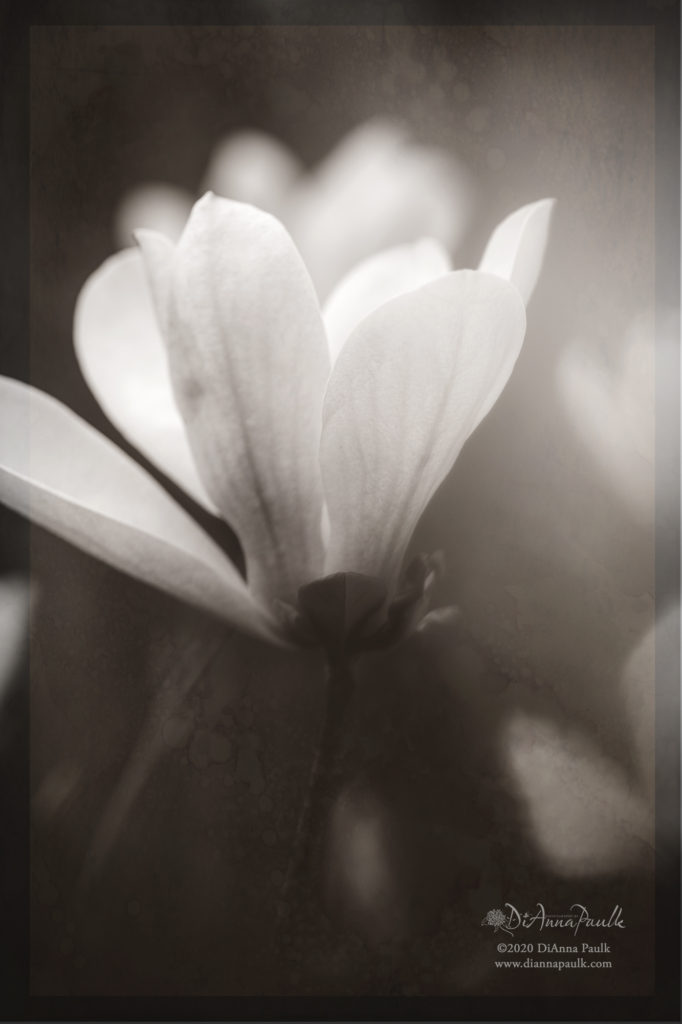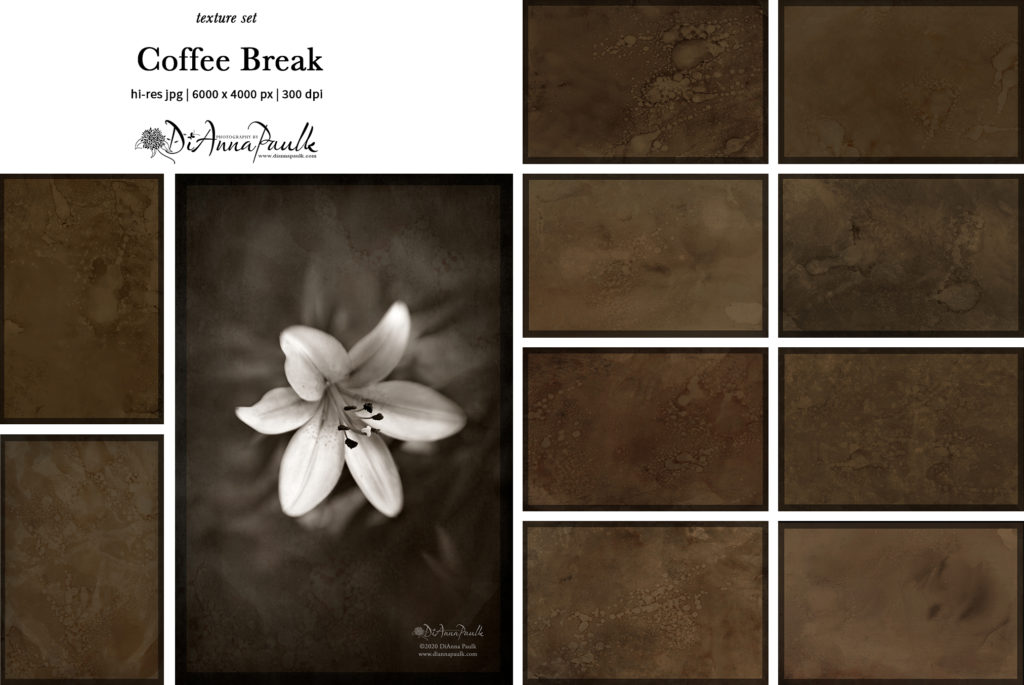I’m releasing a new texture set today I designed specifically to give black and white images a soft texture and warm tone. I wanted to share a few examples with details on how each one was edited.
In all cases the images were first converted to black and white. In most cases I used the sliders in the black and white filter to achieve a high contrast image.
In most cases the texture was blurred over the main subject of the photograph. The steps for blurring the texture rather than erasing it or masking it off can be found on this blog post: http://photographybydiannapaulk.com/2020/02/10/using-textures-photographs-2/ Blurring the texture with this set will be necessary because erasing or masking will remove the warm tone as well as the texture.
In all cases I did a final levels adjustment to the image before saving.
Coffee Break 1 in soft light mode at 100%
Coffee Break 10 in overlay mode at 75%
Coffee Break 8 in soft light mode at 100%
Coffee Break 4 in hard light mode at 76%. I added a Hue/Saturation layer to reduce the yellow tone in this one and also used the brush in soft light mode (white) to lighten the letters.
Coffee Break 2 in soft light mode at 100%
Coffee Break 8 in soft light mode at 83%
Here’s the new texture set available through Etsy: