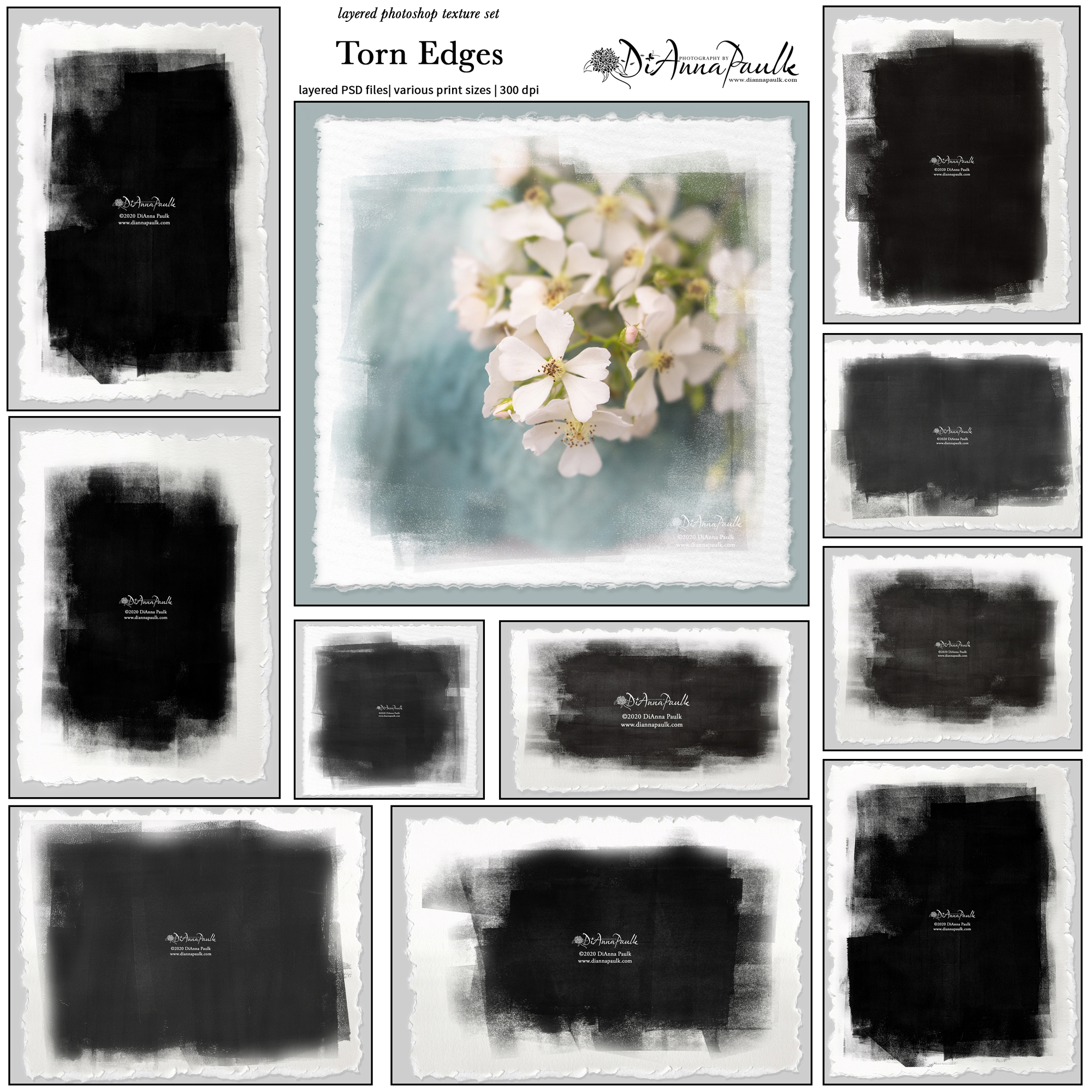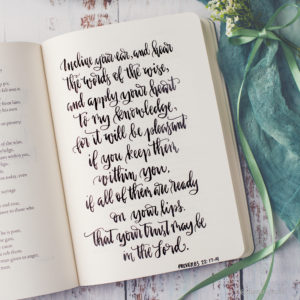My newest texture set features layered PSD files that lend a torn edge look to your images. These also allow for a color change on the background. These are a little different than previous sets because they come in standard print sizes of 16×20 (which can also print as an 8×10), 11×14, 5×7, 4×6, a square format and a web-optimized version for a facebook timeline.








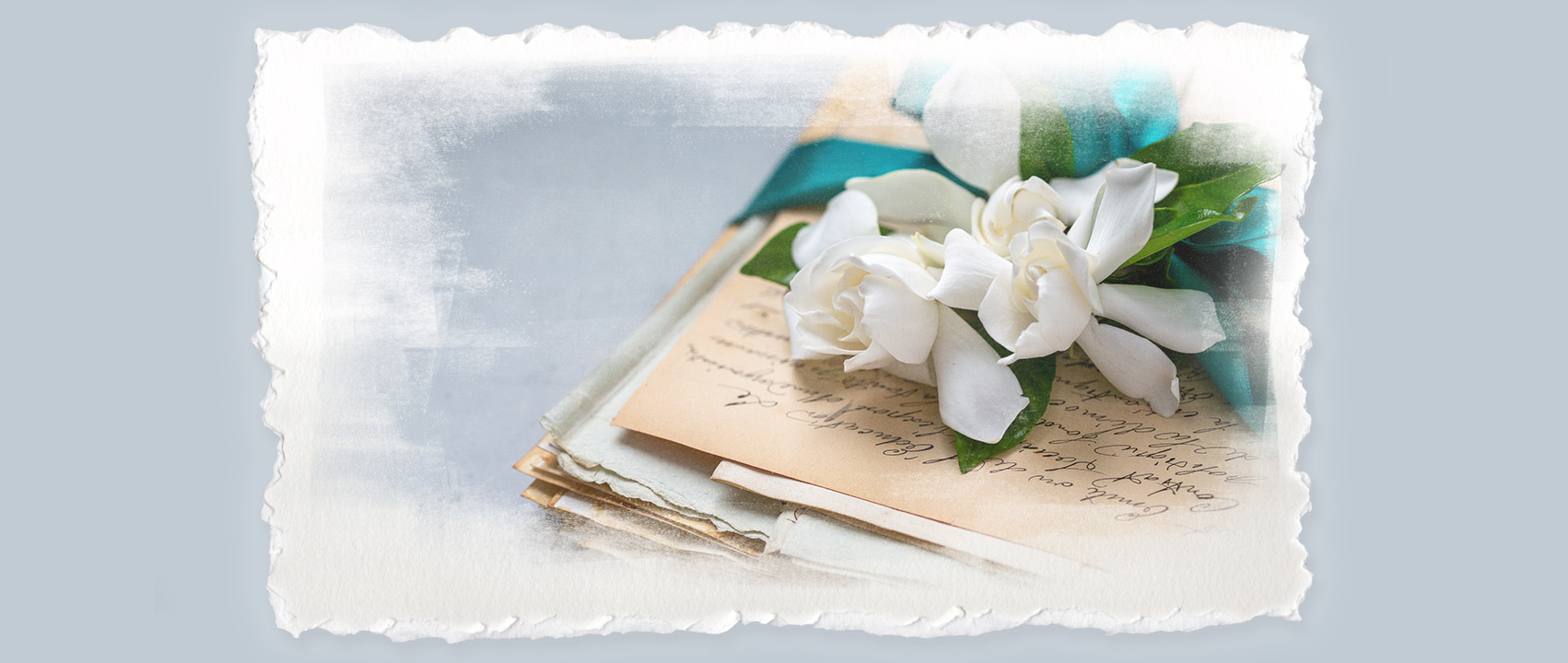

Here’s a video walking through the process of using these textures with your photographs:
These images print beautifully on Red River Paper’s 60-lb paper canvas and on Canon’s Matte Photo Paper.
This new set is available though my Etsy Shop: https://www.etsy.com/shop/DiAnnaPaulkPrints