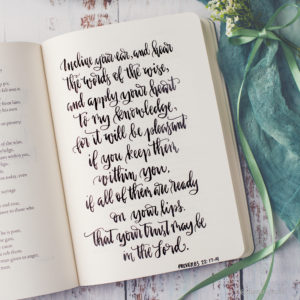Using Overlays to Create a Vintage Look
TtV Textures
I love the look of vintage photographs and enjoy creating images with a vintage look in my photography. One way to achieve this is through a photography technique called “Through the Viewfinder.”
Through the Viewfinder (TtV) photography is a technique in which a photograph is shot with one camera through the viewfinder of a second camera. I have 11 viewfinder cameras that I use with a 100mm macro lens when using this technique. Although it’s a fun technique, it honestly hurts my back to do it for very long. So, I often take a shortcut and create a TtV-type image in photoshop.
I’ve used my viewfinder cameras to create overlays to use in Photoshop that help me create this technique.
Step one: Take the photograph.
Notice the softness around the edges of these photographs that were taken with the TtV technique. The border around the image also changes depending on the viewfinder camera.
To reproduce the softness in the TtV photographs I use one of the Lensbaby lenses. If you don’t have a Lensbaby, use a regular lens on a wide aperture.
Step Two: Crop and Edit
Crop the image as a square. Use either a cross-processing action or preset or convert to black and white. A cross-processing action will create interesting color shifts and increased contrast. Like most digital editing techniques, it replicates a process used developing film. My favorite cross-processing actions were achieved in Color Efex Pro when it was a free resource. Unfortunately, it is no longer free so now I just use different actions and presets I’ve collected over the years.
Step Three: Choose and Apply the Overlay
I just drag and drop the border/texture I want to use onto the photograph I’ve edited in Photoshop. Transform the selection as needed to cover the entire image. Since these are transparent PNG images they are best applied in Normal, Hard Light, or Multiply Mode.
Flatten and save and you have yourself a vintage-style image.
Here are a few samples.



There are currently 3 TtV texture sets in the Etsy Shop with a plan to add more in the future. From April 3 – May 3 you may use the code VINTAGE to pick up one or all of these textures with a 10% discount. Visit my Etsy Shop here: https://www.etsy.com/shop/DiAnnaPaulkPrints
Here are links to some earlier blog posts on using textures with your photography:
Which Photographs Work Best with Textures
When and How to Mask off Part of a Texture
When and How to Use Blend Modes with Textures