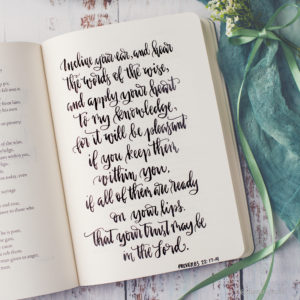As mentioned in the first post on cell phone flower photography, this series resulted from a flower photography show I was asked to judge along with two other photographers. We noted common concerns in many of the images. The main problem we noticed was out-of-focus images. This post will address how to improve focus using a cell phone. All the images shown here were taken with the iPhone 12 Pro Max.
Determine Your Subject
The first step is to decide what you want the viewer to see. What is the main subject? Without a well-defined subject the viewer will not be able to easily determine the intent of your photograph.
After you’ve determined your subject and how you want to frame it in your photograph, look at it closely. Pinch off dead blooms and leaves. Make sure there are no distracting elements in the background. Brush off any bugs (unless they’re the subject) and dust.
Generally speaking…
- if the subject is a single flower the center of the flower should be in focus
- if the subject is a group of flowers the one closest to the front should be in focus
- if the subject is “flora and fauna” the fauna should be in focus, especially the eye(s) if they are visible in the photograph
There are always exceptions to this and I’ll show examples of that later in the post.
Center: front flower in focus
Right: eyes of cat in focus
Focus Tapping
On the iPhone you can achieve focus on your subject by focus tapping or focus locking.

Focus Tapping 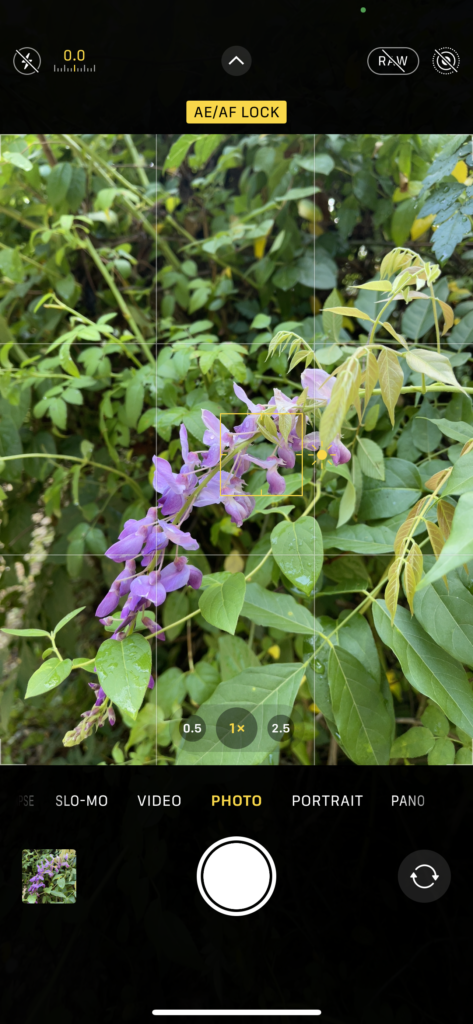
Focus Locking
When you tap on the screen on the item you want to be in focus, you’ll see a yellow square with a sun icon beside it. This mean the iPhone has achieved focus on that spot. If you tap and hold on your subject, a yellow rectangle will appear with the AE/AF LOCK at the top of the screen. We’ll cover Focus Locking in just a bit and AE in the next blog post.
When the yellow square is over the main subject take your photo.
Although I don’t have any experience with an Android phone/camera, it appears it works much the same. Here’s an excellent video on using the Google App to achieve focus: https://www.youtube.com/watch?v=2ikit5sXt0o
Zoom in to Confirm Focus
Don’t assume that your subject is now in focus and you’re good to go. Before walking away, look at the back of your screen and use your fingers to zoom in on the subject to verify that it is in focus.
Focus Locking
The Focus Locking feature is useful if there is something in front of your subject. The iPhone will often default to focus on what is closest to the lens, even if you’ve used the Focus Tapping. The iPhone doesn’t always “hold” the focus after Focus Tapping, but will after the Focus Locking feature is used.
Here’s an example. The iPhone defaults to achieve focus on the hydrangea closer to the camera lens. If I want to add a bit of depth to the image and focus on the back hydrangea throwing the one in front out of focus, I can use Focus Locking. I tap and hold on the back hydrangea until the AE/AF rectangle appears before taking my shot. Now the iPhone won’t automatically change the focus.
Portrait Mode
A few years ago the iPhone introduced a feature called portrait mode. The intent is to hold your subject in focus while adding a beautiful blur in the background. Portrait mode is often useful for flower photography.
Here is a link to the iPhone User’s Guide for using portrait mode: https://support.apple.com/guide/iphone/take-portrait-mode-photos-iphd7d3a91a2/ios
And here’s a well-written article on using portrait mode on Android and iPhone: https://learn.g2.com/portrait-mode
When it works it’s great. The caveat is that sometimes it looks artificial and sometimes it doesn’t quite get all of your subject in focus. Experiment and see how it works for you. When you’re using portrait mode always take a couple of shots that are not in portrait mode so you can see which looks more realistic.
Closing Thoughts
There are times when you do want everything in focus. Cell phones are great at this. Just be intentional about your choices. Which better directs the viewers eyes to what you want them to see?
I can’t stress enough how important it is to have good focus on your subject. I don’t want this to sound mean, but by the time we were about halfway through the judging last year we were giving an honorable mention to just about anything that had a well-focused image. That’s just how numerous the out-of-focus images were. If you really want to improve your flower photography on your cell phone spend the time practicing the focusing techniques mentioned here. With your camera settings set and your efforts on achieving focus you’ll have a good start on getting that print-worthy prize-winning image.